In a brick-and-mortar establishment, it’s second nature to attend to your customers’ needs.
Say you run a bakery. A clearly harried mother walks in with a baby in arms and a toddler darting around her feet. She wants a gluten-free cake for her son’s birthday. Already you know a lot about her—her gender, her rough age, and that she came to your bakery looking for a specialty item. You even know her emotional state.
You’ll store this interaction in your memory, and if enough people come in asking for gluten-free cakes, you’ll start stocking them in your ready-to-go fridge. You’ll also remember this information for future marketing—people who are in a rush and don’t have the time to bake sweets might make up a big sector of your customer base.
On the web, it’s easy for things to feel faceless. The online cake order form is impersonal, but the web doesn’t have to be faceless. There are plenty of ways to gather information on your site visitors and tailor your website to fit their needs.
Talk to Colleagues
You may already be collaborating with colleagues in other departments to improve your website (if not, it’s time to start). The fields of user experience (UX) and customer experience (CX) do overlap, but specialists in each field will have different experiences with customers, and different stories to tell.
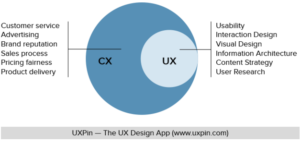
Take the instance of gluten-free cakes. They’re in the ready-to-go fridge, and the staff at the store knows they can make them to order when someone asks. That’s good customer experience. But when the gluten-free option was added to the order form, users found it wasn’t clickable. And it was listed under “cake flavors,” where users didn’t expect it. Bad user experience.
Talking to both customer experience professionals and user experience professionals can help you figure out what site visitors want and need. And these colleagues—especially those in marketing—may have already gathered some of the information you’re looking for.
Read Feedback
If your site has a Contact Us button, chances are you’ve received emails with comments or concerns about your site. If you’ve received a few emails with cake orders in them, it might be telling you that some of your site visitors either couldn’t find the cake order form or had trouble using it. They may even point to why they didn’t use the form.
Listening to your current clients is one of the best ways to gather information.
Read through your:
- Site feedback
- All Reviews (Facebook, Google, etc).
- Social media conversations
- Customer Surveys
Take notes on what’s being praised or lamented. Do you see trends?
Insights and Analytics
There’s few free tools that can help you figure out who your site visitors are and what they’re doing on your site.
Google Analytics is probably the most useful free tool on the market. Try these features to start:
- Site search lets you see the terms people are searching on your site. This gives you key information about what they want from your site.
- User flow reporting shows what users click on and the paths they take to get information, which is crucial for testing the user experience.
- Demographics reporting will show the demographics of those who visit your site, so you understand what type of person is coming into your site.
Facebook Audience Insights charts users who have liked your page according to age and gender. You can also use this tool to see their location, if they choose to share it.
Twitter’s Dashboard Feature also provides audience insights. All twitter users can use the dashboard to gauge interactions with their tweets. For those with advertiser status, they have incredibly in-depth demographic information about your followers, such as favorite types of foods, whether a follower rents or owns, and who their cell phone provider is.
Use this data to give your online customers as good service as you would a human in your store. A great business keeps its customers’ needs front and center, both in person and on the web.